How Secure Is Secure?
How secure is secure? Information on your computer, smartphone or TV could be at risk. There is some fantastic support around to help and guide so read on to discover what I’ve found:

How secure Is Secure? – Suspicious emails
Having had a few comments on my blogs my suspicions were raised as I noted the addresses of the emails. It’s nice to think my posts have reached a large global audience .de (Germany) and .xyz (who knows where?) but beware! Don’t approve comments without first checking their credibility. How? I put the question out to social media and as a result I received an interesting tweet from Liam @ZaddleMarketing
Liam advised me not to click any links or email addresses in those suspicious comments, confirming my fears that these posts were SPAM. A good security plugin for my WordPress site will solve the problem. Thank you Liam for your sound advice.
There are lots of good people on social media who can be trusted of which Liam is one. It’s always best to ask the question of your contacts if ever you’re in doubt.

Thank You Kerrin
Thank you Kerrin @Kerrinwilson999 for your hospitality (and the lovely cake of course). It was lovely to meet you and I’m looking forward to extending the reach of LincsConnect to include regular posts by you and your team. Thankfully I have already had some security tips from some of your colleagues and that information has proved invaluable. Hopefully you’ll enjoy my short post here today and will have time to add a comment too.

Meetings always seem more productive with cake!
Getting It Right By Chance
I’ve heard that smart speakers listen to our conversations. It’s not uncommon for adverts to pop up on our social media platforms directly relating to a conversation the previous day. It’s extremely uncommon (I’m led to believe) that an iMac can be infected but if it’s going to happen to anyone, it’ll happen to me!
Technology and I don’t always gel I’m afraid. Having feared the worst following a rash of phishing emails (ransom emails sent to my inbox supposedly from my own address) it was time for action. The safest solution was to contact Lincolnshire Police Cyber Crime Unit who responded very quickly with a visit to my office.
A full inspection of my computer confirmed that the emails were really just phishing emails and should be deleted. A nagging feeling that something wasn’t right remained after several other incidents with my computer. As a result I contacted Apple who decided a full restore and section by section re-build was required. I’m happy now that my computer and details are safe once again. If you’re worried about your online safety and security don’t hesitate to contact a professional for help.
What If…?
What if it’s true that the smart devices can leak our information? A recent BBC Panorama programme about Amazon revealed that they knowingly and openly harvest and use our information. I don’t think the machines (or people) are listening to every conversation but when key words are detected the link is made with you and your devices.
Recent news reports highlighted that smart devices can be hacked and accessed remotely. The video doorbells, video baby monitors and even smart TVs and smart fridges are all susceptible to hackers. Accessing our personal data can be very upsetting and worrying of course so we need to protect ourselves.

Basic Protection
How secure is secure? If we can access any devices from our smartphone it’s a fair bet that the unscrupulous criminals can do the same. The smart fridge, smart monitor and smart TV come with factory settings and passwords. These settings can be found easily online so to prevent hacking make sure you change the passwords immediately.
Hacking your fridge isn’t too much of a problem of course but accessing your router from your fridge or your smart TV etc may be more sinister.
How Secure Is Secure? Passwords
The obvious and most basic form of self protection is strong passwords. Do change the passwords from factory settings to something that you can remember. Family, friends or pets names do not make good passwords. These names are likely to crop up on your social media pages at some point so can easily be guessed.
Random passwords are by far the best option. For the best security have different passwords for different logins. There are some very clever Apps around that can store your passwords for you but I’m sure you’ll have a system that works for you.
Privacy
You can secure your devices by making sure they are protected by a security password, facial recognition, finger print and VPN (I’ll cover VPN later).
It’s better to be safe than sorry! Keeping your personal information safe should be a high priority and simple precautions may be all you need.
If you have data stored on you mobile device make sure it’s protected with a security code and backed up regularly. Some devices can be deleted remotely; Check so see if you can do that with your own device and make sure you learn how to do it.
How Secure Is Secure? Two Factor Authenticaton
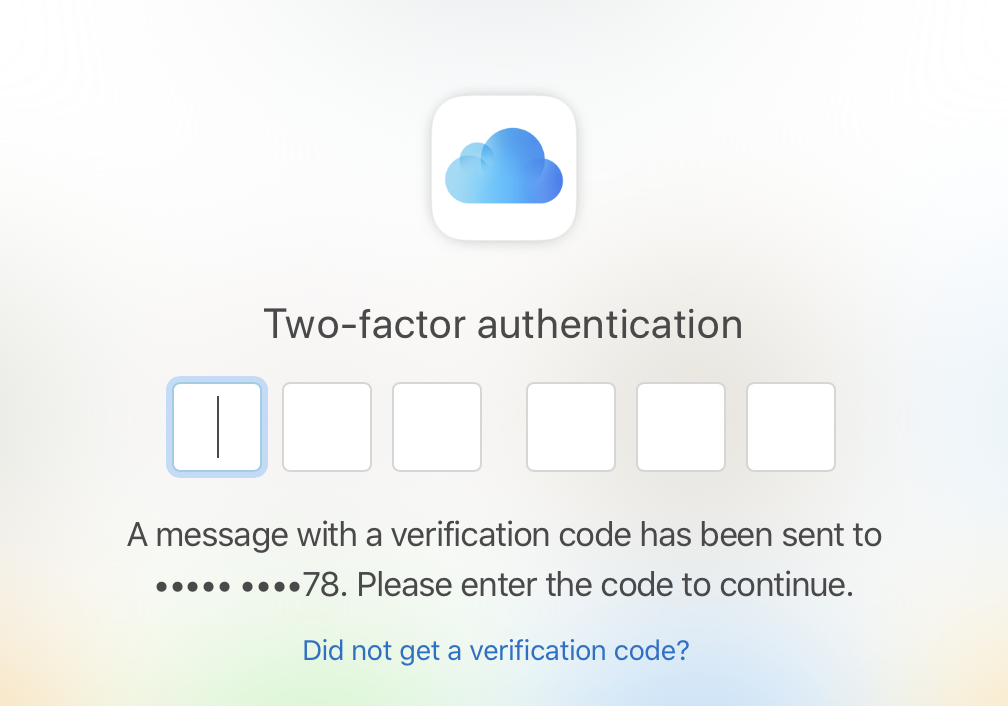
Added security comes with two factor authentication – that’s when you get an alert on your chosen device to tell you that someone is accessing your other devices. My iPhone will prompt me to confirm that I am who I say I am when I log onto my computer. As a result I have to type in a ‘one time’ code before the computer will let me in. It takes seconds and provides an extra level of security.
Advert

Mandarin Therapies bespoke mobile complementary therapies includes aromatherapy, antenatal & postnatal treatments and wellness as injury prevention and rehab. Tel 07966 174878 to book your massage bliss
How Secure Is Secure?
Change your passwords from factory settings to secure ones that aren’t easily guessed. Use a different password for every device. So you’re good to go….? Well, not quite! Your router may not be secure so if you’re not sure ask your provider to guide you through changing the factory set password.
You’re ‘almost’ there… You’re now safe in your own home but not when you’re out and about if you’re using public WiFi. How secure is that system? Your final piece of security is VPN.
VPN
What is VPN? This is the explanation from Wikipedia: “A virtual private network extends a private network across a public network, and enables users to send and receive data across shared or public networks as if their computing devices were directly connected to the private network.” You might want to look this one up for yourself.
A ‘belt and braces’ approach to security but if you have any private or confidential information on your devices do read a bit more about it. It is a ‘paid for’ service so you’ll need to be aware of that and you’ll also need to be aware that not all internet routers are capable of installing it. Once installed on your home router ‘all’ devices using that WiFi connection will be protected under the higher level of security. I have it installed and the one I chose covers six devices. I have it on my iPhone and iPad so that I know I’m secure whenever I log into a public WiFi system.
It’s Good To Share
All of this information comes from trusted people I’ve spoken to who have been kind enough to guide me. I’m not an expert but some of the things I’ve learned along the way and printed here will no doubt be useful to you. If you are able to share other tips that may be useful for other users feel free to add a comment and send a message on twitter or Facebook using the hashtag #LincsConnect
Helping each other is always good of course. If you need additional help contact your Internet Service Provider (ISP) or local IT specialist. If you’re worried about cyber security contact @lincspolice and ask about their Cyber Security courses. I’ve been on one and can highly recommend it. After all, these are the experts who really want to help you to prevent crime.
Back Soon
Thank you all for taking the time to read my ramblings. I’ll be back soon with more blogs of course but keep watching as they are about to evolve into something quite unique.
Best wishes






